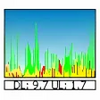Tool that measures your Internet connection's bandwidth in real time
Tool that measures your Internet connection's bandwidth in real time
Vote: (27 votes)
Program license: Free
Developer: Codebox
Version: 3.6.0
Works under: Windows
Vote:
Program license
(27 votes)
Free
Developer
Version
Codebox
3.6.0
Works under:
Windows
Pros
- Automatic or manual statistics backups
- Easy to use
- Web Server option for Remote Access
- 75+ customizable options
Cons
- Not compatible with Windows 10
- ‘Classic’ Windows layout
- Requires .NET Framework 1.1
BitMeter II is, simply put, a visual bandwidth measurement tool. Developed by Codebox Software, BitMeter II is a colorful and straightforward look at the connectivity status of a Windows device. BitMeter II is compatible with most versions of Windows, and requires the installation of .NET Framework 1.1 to function. Despite needing this extra bit of software to run, BitMeter II is less than a megabyte and a half, thus quick to download and install.
Primarily, BitMeter II provides real-time bandwidth statistics, such as download and upload speeds, every second. By default, BitMeter II backs up these statistics automatically, so that the statistics can be viewed historically. Review hours, days, or months’ worth of bandwidth data by right-clicking the BitMeter window. As an added benefit, all data can be exported to a spreadsheet or numerical chart for detailed viewing.
Additionally, BitMeter II is highly customizable and accessible for beginners and advanced users alike. Create ‘Alerts’ to allow BitMeter II to monitor and flag specific activities, such as if a download or speed limit is exceeded; toggle window size, position, and transparency; or change the displayed graph type.
BitMeter supports over 15 languages, ranging from Hungarian to Traditional Chinese and, for the curious, there is a 36-page help file detailing every available option. BitMeter II is unparalleled in its robustness, stuffing dozens of features into a tiny 1.3MB package. Whether the need is as simple as checking upload speeds, or as complex as adhering to ISP restrictions, BitMeter II has you covered.
PROS
- No adware or in-app purchases
- Multiple languages supported (Arabic, Brazilian Portuguese, Hungarian, Czech, Danish, Dutch, French, German, Italian, Japanese, Portuguese, Russian, Simplified Chinese, Slovak, Spanish, Swedish, Traditional Chinese)
Pros
- Automatic or manual statistics backups
- Easy to use
- Web Server option for Remote Access
- 75+ customizable options
Cons
- Not compatible with Windows 10
- ‘Classic’ Windows layout
- Requires .NET Framework 1.1